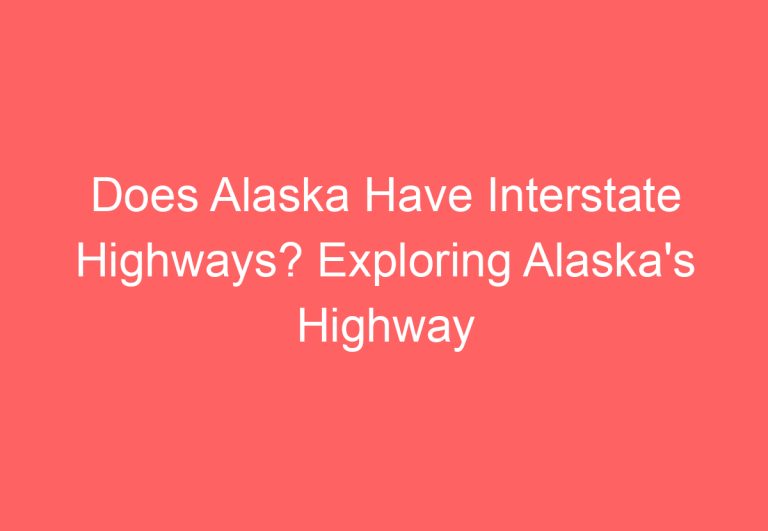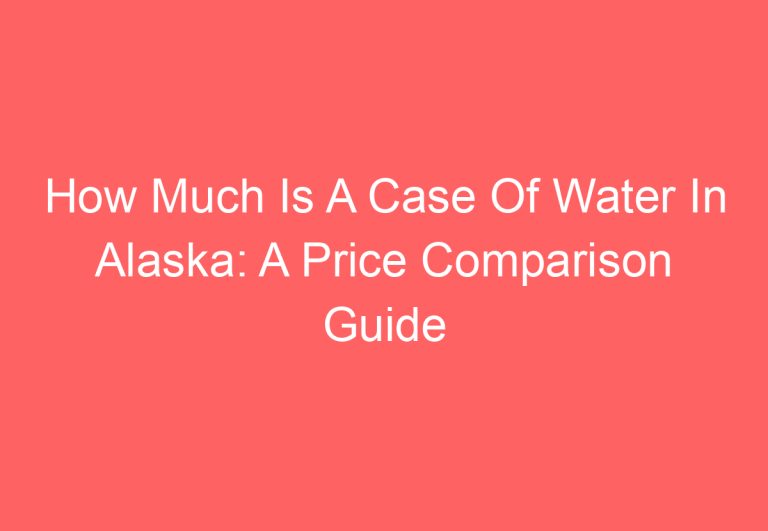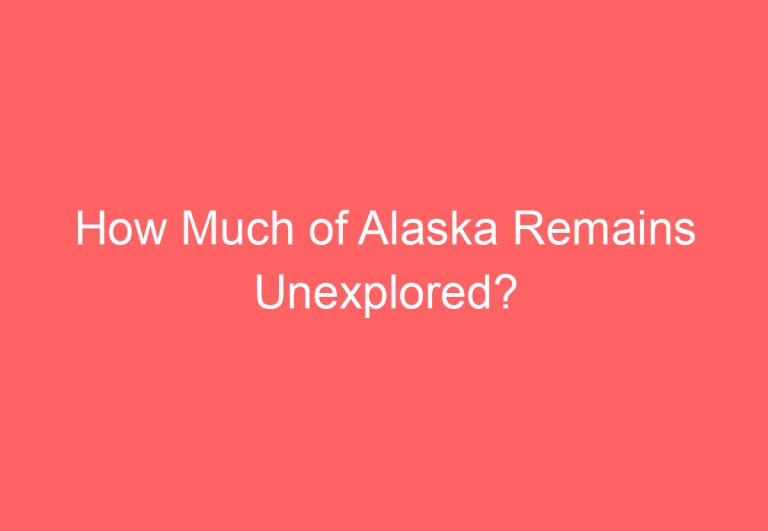Add KTN to Alaska App: A Step-by-Step Guide
Adding a Known Traveler Number (KTN) to the Alaska Airlines app is a simple process that can save you time and hassle when going through security at the airport. By adding your KTN, you can enjoy the benefits of TSA PreCheck, which allows you to go through an expedited security screening process. This article will provide step-by-step instructions on how to add your KTN to the Alaska Airlines app.

The first step in adding your KTN to the Alaska Airlines app is to register for a KTN by enrolling in a trusted traveler program such as TSA PreCheck. Once you have obtained your KTN, you can add it to your Alaska Airlines profile by logging into the app and selecting the “Profile” section. From there, select the TSA PreCheck option and input your KTN in the designated field. Save the changes and you’re all set!
By following these simple instructions, you can add your KTN to the Alaska Airlines app and enjoy the benefits of TSA PreCheck. This will allow you to breeze through airport security faster, making your travel experience more convenient and efficient.
Adding Your Known Traveler Number (KTN) to Your Alaska Airlines Profile

If you are a frequent traveler, you know how important it is to streamline your airport experience. One way to do so is by enrolling in the TSA PreCheck program, which allows you to go through an expedited security screening process. To take advantage of this program, you need to have a Known Traveler Number (KTN) and add it to your Alaska Airlines profile. Here’s how to do it.
Understanding the Benefits of TSA PreCheck and KTN
TSA PreCheck is a program that allows expedited security screening for eligible travelers. With TSA PreCheck, you can keep your shoes, belt, and jacket on, and leave your liquids and electronics in your carry-on bag. This saves you time and hassle at the security checkpoint. To enroll in TSA PreCheck, you need to provide personal information and undergo a background check.
A Known Traveler Number (KTN) is a unique identification number assigned to you if you are enrolled in a trusted traveler program, such as TSA PreCheck. When you add your KTN to your Alaska Airlines profile, you will be eligible for TSA PreCheck on all participating airlines.
Creating or Accessing Your Alaska Airlines Account
To add your KTN to your Alaska Airlines profile, you need to create an account or log in to your existing account. You can do this on the Alaska Airlines website or through the Alaska Airlines mobile app.
Inputting Your KTN in the Alaska Airlines Mobile App
Once you have created or accessed your Alaska Airlines account, you can add your KTN to your traveler profile. To do this, follow these steps:
- Open the Alaska Airlines mobile app.
- Tap on the menu icon in the top left corner.
- Select “My account” from the menu.
- Tap on “Profile” and then select “Traveler profiles.”
- Select the traveler profile you want to update.
- Scroll down to the “TSA PreCheck” section and enter your KTN.
Saving and Updating Your Traveler Profile
After you have entered your KTN, make sure to save your traveler profile. This will ensure that your KTN is added to all future bookings. You can also update your traveler profile at any time if your personal information or travel preferences change.
By adding your KTN to your Alaska Airlines profile, you can enjoy the benefits of expedited security screening and a smoother airport experience.
Managing Your KTN for Upcoming Flights

If you’ve recently obtained a Known Traveler Number (KTN) and are flying with Alaska Airlines, you’ll want to make sure your KTN is associated with your upcoming flights. Here are some tips for managing your KTN for your upcoming Alaska Airlines flights.
Adding KTN to an Existing Reservation
If you’ve already made a reservation with Alaska Airlines and need to add your KTN to the reservation, it’s a quick and easy process. Simply log in to your Alaska Airlines account and navigate to “My Trips.” Find the reservation you need to update and select “Manage Trip.” From there, you can add your KTN to the reservation and save your changes.
Ensuring KTN is on Your Boarding Pass
Once you’ve added your KTN to your Alaska Airlines reservation, it’s important to make sure it’s on your boarding pass. This will ensure that you receive TSA PreCheck benefits, such as expedited security screening. You can check if your KTN is on your boarding pass by looking for the TSA PreCheck indicator, which should be printed on your boarding pass.
Updating Reservation Details Online or by Phone
If you need to update any other details of your Alaska Airlines reservation, such as your name or flight itinerary, you can do so easily online or by phone. Simply log in to your Alaska Airlines account and navigate to “My Trips.” From there, you can make changes to your reservation, including updating your KTN if necessary.
Overall, managing your KTN for your upcoming Alaska Airlines flights is a simple process. By adding your KTN to your reservation and ensuring it’s on your boarding pass, you can save time and hassle at the airport. If you need to update any other details of your reservation, you can do so easily online or by phone.
Frequently Asked Questions

How can I update my Alaska Airlines profile with my Known Traveler Number (KTN)?
If you have a Known Traveler Number (KTN) and you want to add it to your Alaska Airlines profile, you can do so easily. Simply log in to your Alaska Airlines account and go to your profile. From there, click on the “Add/Edit KTN” button and enter your KTN. Once you have entered your KTN, it will be saved to your profile and automatically added to any future flight reservations.
What steps are required to add TSA PreCheck to my existing Alaska Airlines booking?
If you already have an existing Alaska Airlines booking and you want to add TSA PreCheck, you can do so by adding your Known Traveler Number (KTN) to your reservation. To do this, log in to your Alaska Airlines account and go to your itinerary. From there, click on the “Add/Edit KTN” button and enter your KTN. Once you have entered your KTN, it should be added to your reservation, and you will be able to enjoy TSA PreCheck benefits.
Is it possible to get TSA PreCheck benefits when flying with Alaska Airlines if I am in the military?
Yes, if you are in the military, you can get TSA PreCheck benefits when flying with Alaska Airlines. To do this, you will need to enter your Department of Defense (DoD) ID number when making your reservation. Once you have done this, your TSA PreCheck status will be added to your boarding pass, and you will be able to use the TSA PreCheck lane at the airport.
Can I receive TSA PreCheck reimbursement through the Alaska Airlines credit card program?
Alaska Airlines offers a credit card program that provides TSA PreCheck reimbursement. To receive this reimbursement, you will need to apply for the credit card and use it to pay for your TSA PreCheck application fee. Once you have done this, you will receive a statement credit for the amount of the fee.
What should I do if my TSA PreCheck status is not showing on my Alaska Airlines boarding pass?
If your TSA PreCheck status is not showing on your Alaska Airlines boarding pass, you should contact Alaska Airlines customer service as soon as possible. They will be able to assist you in resolving the issue and ensuring that your TSA PreCheck status is added to your boarding pass.
Are there specific TSA rules that I need to follow when flying with Alaska Airlines?
Yes, when flying with Alaska Airlines, you will need to follow all TSA rules and regulations. This includes following the 3-1-1 rule for liquids, gels, and aerosols, removing your shoes and belts when going through security, and placing all electronic devices larger than a cell phone in a separate bin for screening. It is important to review the TSA rules and regulations before your flight to ensure that you are prepared and can have a smooth and stress-free travel experience.