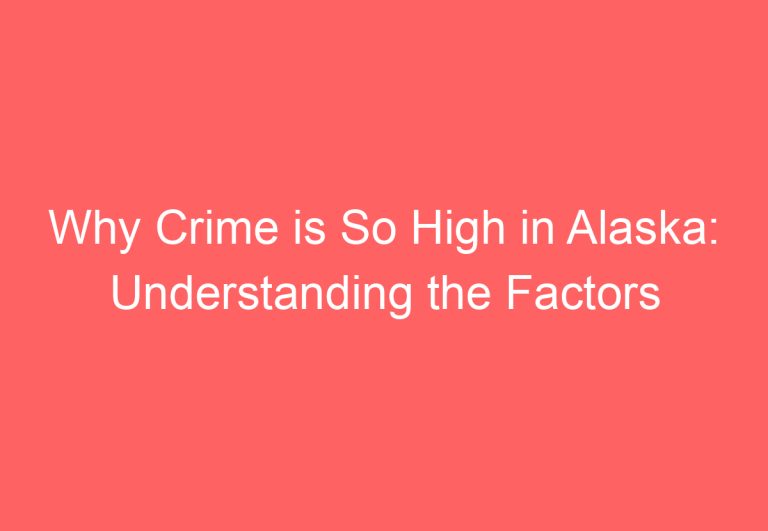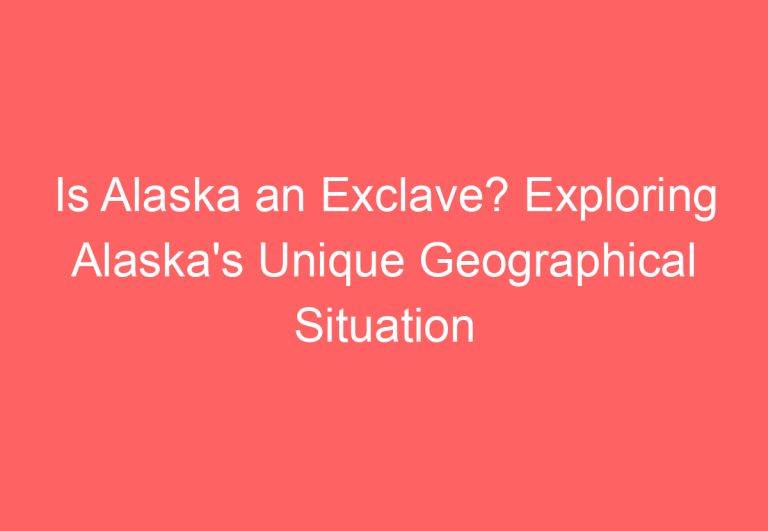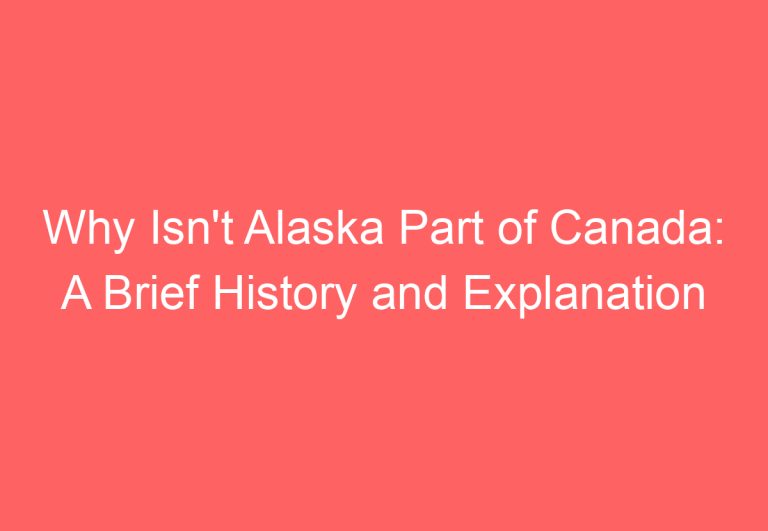How to Add TSA Precheck to Alaska App: A Simple Guide
Traveling can be a stressful experience, especially when it comes to airport security. Fortunately, the TSA PreCheck program can help alleviate some of that stress by allowing travelers to move through security more quickly. Alaska Airlines is one of the many airlines that participates in this program, making it easier for passengers to get through security faster.

If you’re an Alaska Airlines customer and want to take advantage of TSA PreCheck, you can add your Known Traveler Number (KTN) to your profile on the Alaska Airlines mobile app. This will ensure that your KTN is automatically added to any flight reservations you make through the app, giving you access to TSA PreCheck benefits. Adding your KTN to the app is a quick and easy process that can save you time and hassle at the airport.
To add your KTN to the Alaska Airlines mobile app, simply go to your profile and select the TSA PreCheck option. Then, enter your KTN in the designated field and save the changes. If you don’t have a KTN yet, you’ll need to register for a trusted traveler program like TSA PreCheck first. Once you have your KTN, adding it to the Alaska Airlines app is a breeze.
Setting Up TSA PreCheck with Alaska Airlines

If you’re a frequent traveler, you may have heard of TSA PreCheck, a program that allows you to go through airport security faster and with less hassle. Alaska Airlines participates in the TSA PreCheck program, which means that if you’re eligible, you can take advantage of this service on your next flight. Here’s what you need to know to set up TSA PreCheck with Alaska Airlines.
Understanding TSA PreCheck and Eligibility
TSA PreCheck is a program that allows eligible travelers to go through airport security faster and with less hassle. To be eligible for TSA PreCheck, you must meet certain criteria, including being a U.S. citizen or lawful permanent resident, passing a background check, and not being on any government watchlists. If you’re eligible, you can apply for TSA PreCheck and, if approved, receive a Known Traveler Number (KTN).
Registering for TSA PreCheck
To register for TSA PreCheck, you’ll need to complete an application and schedule an appointment at an enrollment center. At the enrollment center, you’ll need to provide personal information, have your fingerprints taken, and pay a fee. Once you’ve completed the enrollment process and been approved, you’ll receive a KTN.
Linking Known Traveler Number to Alaska Airlines Profile
To take advantage of TSA PreCheck on your Alaska Airlines flights, you’ll need to add your KTN to your Alaska Airlines profile. To do this, log in to your Mileage Plan account and go to “My Account.” From there, click on “Personal Information” and then “Secure Flight Passenger Data.” Enter your KTN in the “Known Traveler Number” field and save your changes.
Once you’ve added your KTN to your Alaska Airlines profile, it will be included on all of your future reservations automatically. This means that when you check in for your flight, you’ll be able to see if you’ve been selected for TSA PreCheck and can proceed through security faster and with less hassle.
In conclusion, setting up TSA PreCheck with Alaska Airlines is a simple process that can save you time and hassle on your next trip. By understanding the eligibility requirements, registering for TSA PreCheck, and linking your KTN to your Alaska Airlines profile, you’ll be able to take advantage of this valuable service and make your travel experience smoother and more efficient.
Using TSA PreCheck on Alaska Airlines Flights

When traveling on Alaska Airlines, using TSA PreCheck can save passengers time and hassle during the airport security process. By following a few simple steps, passengers can add TSA PreCheck to their reservation, check for it on their boarding pass, and enjoy the benefits of expedited screening.
Adding TSA PreCheck to an Existing Reservation
Passengers who have already made a reservation with Alaska Airlines can still add TSA PreCheck to their booking. To do so, they can follow these steps:
- Log in to their Alaska Airlines account on the website or mobile app.
- Navigate to the “My Trips” section and select the reservation they want to add TSA PreCheck to.
- Click on the “Edit” button next to the passenger’s name.
- Enter their TSA PreCheck Known Traveler Number (KTN).
- Save the changes to the reservation.
Checking TSA PreCheck on Boarding Pass
Passengers who have added TSA PreCheck to their reservation can check for it on their boarding pass. The TSA PreCheck indicator will appear on the boarding pass, allowing passengers to use the expedited screening lanes.
Benefits of TSA PreCheck During Airport Security
Using TSA PreCheck can provide several benefits for passengers during the airport security process. These benefits include:
- Shorter lines: TSA PreCheck passengers can use a dedicated screening lane, which often has shorter lines than the regular lanes.
- Expedited screening: TSA PreCheck passengers do not need to remove their shoes, belts, light jackets, or laptops from their bags during screening.
- Liquids: TSA PreCheck passengers can bring a quart-sized bag of liquids, aerosols, gels, creams, and pastes in their carry-on bag.
Overall, adding TSA PreCheck to an Alaska Airlines reservation can save passengers time and hassle during the airport security process. By following a few simple steps, passengers can enjoy the benefits of expedited screening and shorter lines.
Frequently Asked Questions

How can I include my TSA PreCheck information when booking a flight with Alaska Airlines?
To include your TSA PreCheck information when booking a flight with Alaska Airlines, you can add your Known Traveler Number (KTN) to your Alaska Airlines Mileage Plan account or your reservation. This will ensure that your TSA PreCheck status is included in your boarding pass.
Is it possible to add TSA PreCheck to an existing Alaska Airlines reservation?
Yes, it is possible to add TSA PreCheck to an existing Alaska Airlines reservation. You can do this by logging into your Alaska Airlines account and adding your KTN to your reservation.
Why isn’t my TSA PreCheck appearing on my Alaska Airlines boarding pass?
If your TSA PreCheck is not appearing on your Alaska Airlines boarding pass, it may be because your KTN is not associated with your Alaska Airlines Mileage Plan account or reservation. To ensure that your TSA PreCheck status is included in your boarding pass, make sure that your KTN is added to your Alaska Airlines account or reservation.
What are the steps to link TSA PreCheck to my Alaska Mileage Plan account?
To link TSA PreCheck to your Alaska Mileage Plan account, log in to your account and navigate to the “Profile” section. From there, select “Edit” and then “Traveler Information.” You can then add your KTN to your account.
Does the Alaska Airlines Visa credit card offer any benefits related to TSA PreCheck?
Yes, the Alaska Airlines Visa credit card offers a statement credit for the TSA PreCheck application fee. Cardholders can receive up to $100 in statement credits every five years for the application fee.
Are military personnel automatically eligible for TSA PreCheck on Alaska Airlines flights?
While military personnel are not automatically eligible for TSA PreCheck on Alaska Airlines flights, they may be eligible through their participation in the Department of Defense Trusted Traveler program. To take advantage of this benefit, military personnel should ensure that their KTN is added to their reservation or Alaska Airlines Mileage Plan account.