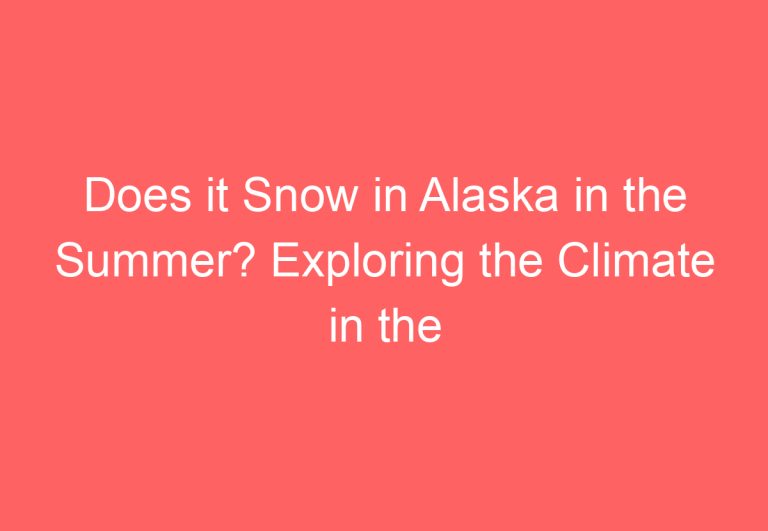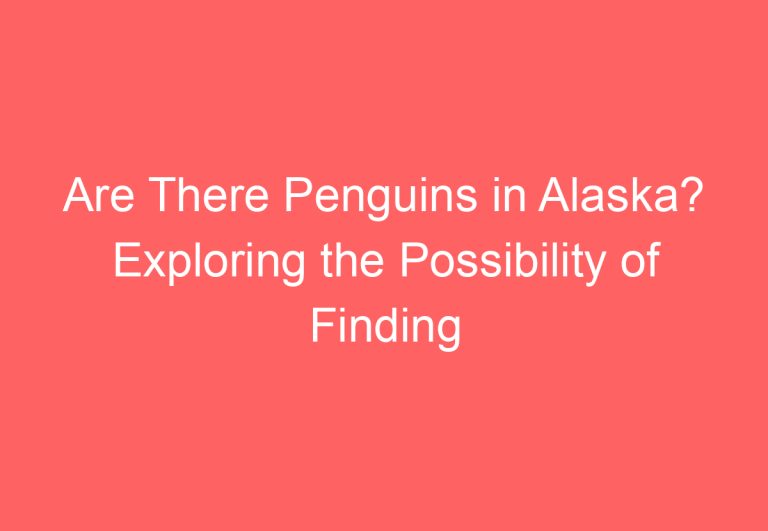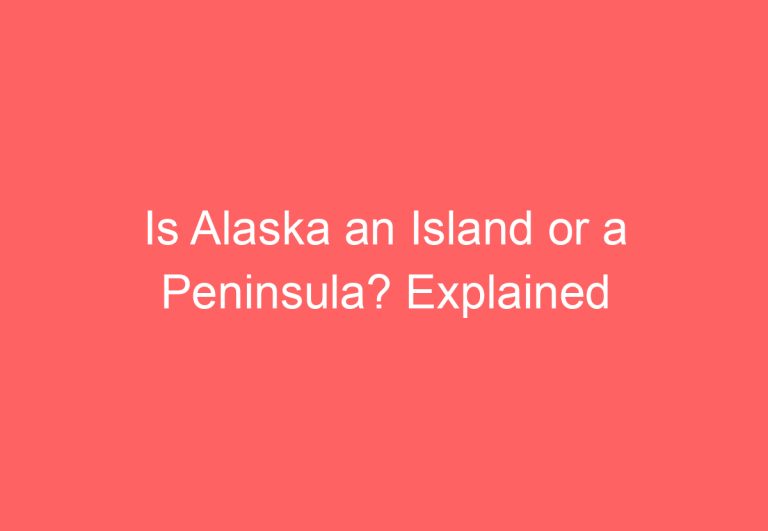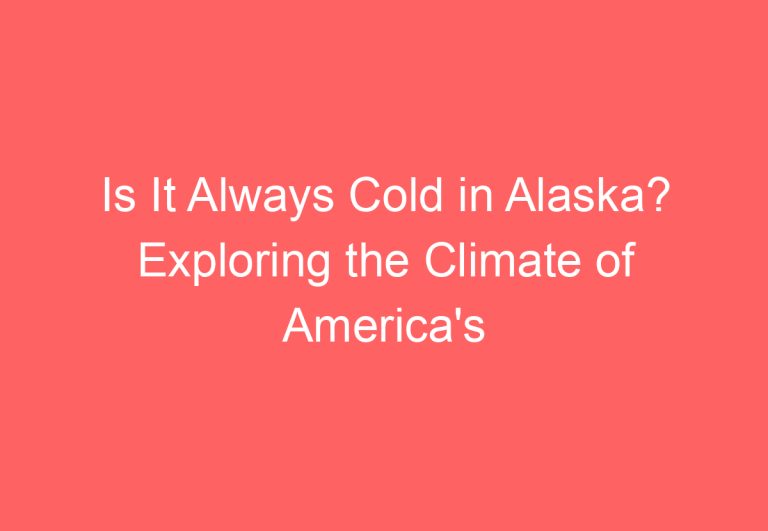How to Add Known Traveler Number to Alaska Airlines
Traveling can be a hassle, especially when it comes to security checks. Long lines and tedious security checks can make for a stressful experience. However, adding your Known Traveler Number (KTN) to your Alaska Airlines reservation can make your next trip a little easier.

The KTN is a unique identification number assigned to members of trusted traveler programs, such as TSA PreCheck. TSA PreCheck offers expedited security screening at participating airports across the United States, making your whole travel experience more convenient and efficient.
Adding your KTN to your Alaska Airlines reservation is a simple process that can save you time and hassle when going through security at the airport. In order to add your KTN to your Alaska Airlines profile, you must first obtain a KTN by enrolling in a trusted traveler program. Once you have your KTN, you can easily add it to your Alaska Airlines profile and enjoy the benefits of TSA PreCheck.
Setting Up Your Known Traveler Number with Alaska Airlines

If you’re a frequent traveler, you know how important it is to save time and hassle at the airport. One way to do this is by enrolling in a trusted traveler program, such as TSA PreCheck, which offers expedited security screening at participating airports across the United States. Once you have a Known Traveler Number (KTN), you can add it to your Alaska Airlines reservation to enjoy the benefits of TSA PreCheck.
Creating Your Traveler Profile
Before you can add your KTN to your Alaska Airlines reservation, you need to create a traveler profile. This profile will include your personal details, such as your full name, date of birth, and passport information, as well as your travel preferences. You can create a profile by visiting the Alaska Airlines website or mobile app and clicking on “My Account” or “My Trips” and then “Profile.”
Adding KTN to Your Alaska Airlines Reservation
Once you have your KTN, adding it to your Alaska Airlines reservation is easy. You can do this when you book your flight or by adding it to an existing reservation. To add your KTN when booking a flight, simply enter it in the “Known Traveler Number” field during the booking process. To add your KTN to an existing reservation, log in to your Alaska Airlines account and go to “My Trips.” Then, click on the reservation you want to update and enter your KTN in the “Passenger Information” section.
Managing KTN on Alaska Airlines Website and Mobile App
If you need to update or manage your KTN on Alaska Airlines, you can do so through the website or mobile app. Simply log in to your account and go to “My Trips” to view your reservations. From there, you can update your KTN in the “Passenger Information” section or manage your trip details. You can also manage your KTN through the Alaska Airlines mobile app by going to “My Trips” and selecting the reservation you want to update.
Alaska Airlines customer service is available to assist you with any questions or issues you may have with adding or managing your KTN. With these simple steps, you can save time and enjoy a smoother travel experience with Alaska Airlines.
Benefits and Usage of Known Traveler Number

Expedited Airport Security Screening Process
A Known Traveler Number (KTN) is a code that allows travelers to participate in TSA PreCheck and other trusted traveler programs. By adding a KTN to their boarding pass, passengers can enjoy the benefits of expedited security screening at participating airports across the United States. This means that travelers with a KTN can go through security without having to remove liquids, laptops, shoes, light jackets, or belts. This saves time and reduces stress for passengers, making their travel experience more seamless.
Understanding TSA PreCheck and Other Trusted Traveler Programs
TSA PreCheck is a trusted traveler program that allows travelers to go through an expedited security screening process. To participate in TSA PreCheck, travelers must apply and be approved for the program. TSA PreCheck is just one of several trusted traveler programs that are available to travelers. Other programs include Global Entry, NEXUS, and SENTRI. Each program has its own benefits and requirements, so travelers should research which program is best for them.
Maximizing Travel Efficiency with KTN
By adding a KTN to their boarding pass, travelers can maximize their travel efficiency. KTNs allow travelers to go through an expedited security screening process, which reduces wait times and makes the security screening process more efficient. Travelers with a KTN can also enjoy a more seamless travel experience, as they do not have to remove liquids, laptops, shoes, light jackets, or belts. This means that travelers can spend less time in security lines and more time enjoying their travel experience.
In conclusion, a Known Traveler Number (KTN) is a valuable tool for travelers who want to maximize their travel efficiency and enjoy the benefits of expedited security screening. By adding a KTN to their boarding pass, travelers can save time, reduce stress, and enjoy a more seamless travel experience.
Frequently Asked Questions

How can I include my Known Traveler Number when booking a flight with Alaska Airlines?
To include your Known Traveler Number (KTN) when booking a flight with Alaska Airlines, you can add it to your profile on the Alaska Airlines website. Alternatively, you can enter it during the booking process when prompted to do so.
Is it possible to add a Known Traveler Number to an already made Alaska Airlines reservation?
Yes, it is possible to add a Known Traveler Number to an existing Alaska Airlines reservation. You can do this by logging in to your Alaska Airlines account and navigating to the “My Trips” section. From there, you can select the reservation you wish to add the KTN to and enter it in the appropriate field.
How do I ensure my TSA PreCheck benefits are linked to my Alaska Airlines boarding pass?
To ensure that your TSA PreCheck benefits are linked to your Alaska Airlines boarding pass, you must add your Known Traveler Number to your Alaska Airlines profile or reservation. Once your KTN is added, you should see the TSA PreCheck logo on your boarding pass.
What should I do if my Known Traveler Number is not recognized during an Alaska Airlines check-in?
If your Known Traveler Number is not recognized during an Alaska Airlines check-in, you should double-check that it has been added correctly to your Alaska Airlines profile or reservation. If it is still not recognized, you should contact Alaska Airlines customer service for assistance.
Will holding an Alaska Airlines credit card provide me with TSA PreCheck benefits?
No, holding an Alaska Airlines credit card does not provide you with TSA PreCheck benefits. However, Alaska Airlines credit cardholders may be eligible for other benefits, such as free checked bags and priority boarding.
In case Alaska Airlines isn’t a participant in TSA PreCheck, what are my alternatives for expedited security?
If Alaska Airlines is not a participant in TSA PreCheck, you may still be able to receive expedited security screening through other programs such as Global Entry or Nexus. These programs are offered by U.S. Customs and Border Protection and provide expedited processing for international travelers.